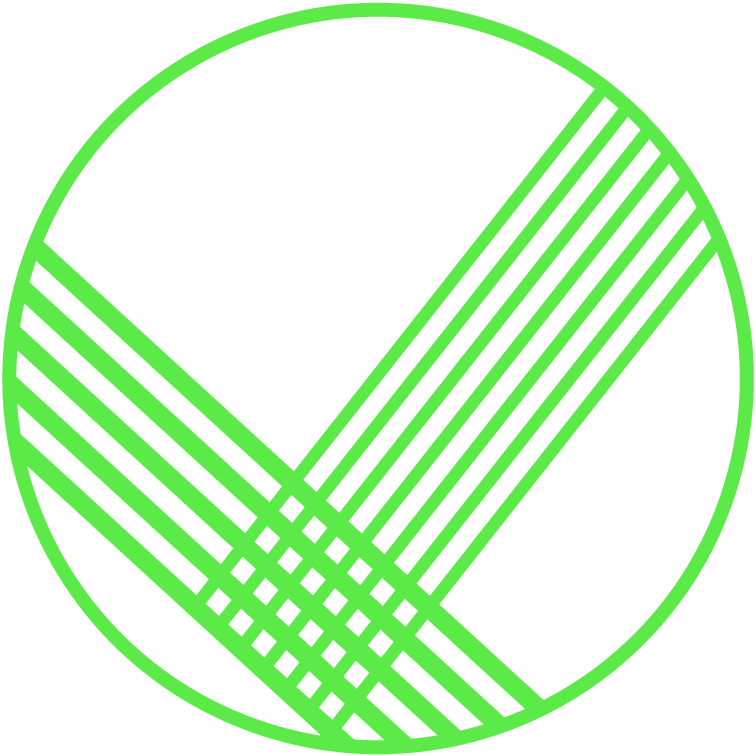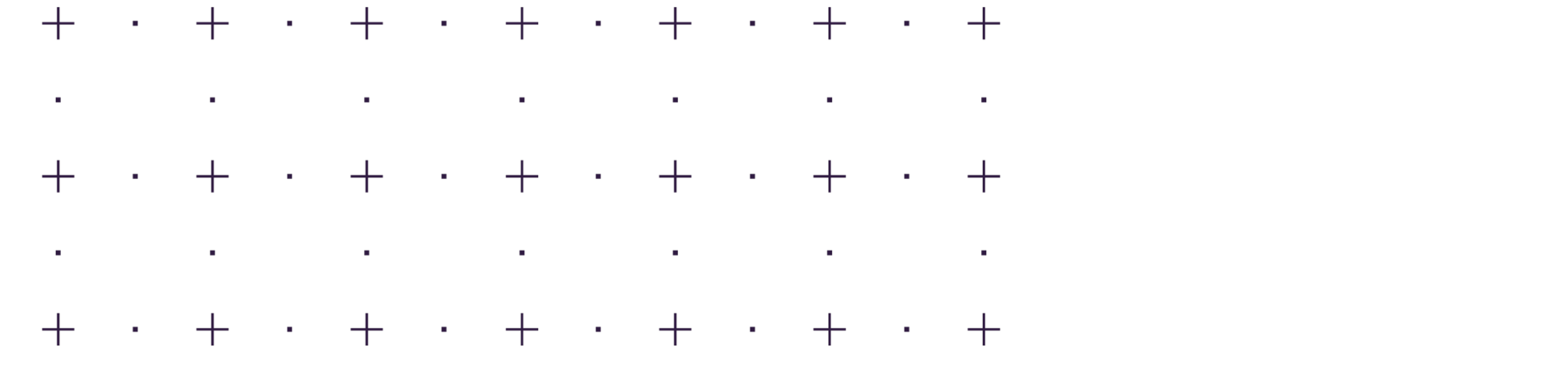Microsoft Will End Windows 10 Support on October 14, 2025
If you use Windows 10, it’s important to know that Microsoft will end all support for this operating system on October 14, 2025. After this date, you will no longer receive:
- Security updates
- Performance updates
- Technical support
Why Does This Matter?
- Security Risks: Without regular updates, your computer will become more vulnerable to viruses, malware, and hackers. This could put your business data at risk, which is why upgrading to a newer version of Windows is crucial.
- Loss of Software Compatibility: Many software programs are updated regularly to work with the latest operating systems. After Windows 10 reaches its end of life, some of your favorite programs might not work as smoothly or could stop working altogether.
- Compliance Issues: If your business deals with sensitive information or needs to meet regulation requirements, using an outdated operating system could lead to compliance issues. It’s important to stay current to avoid potential fines or legal problems.
Your Options Before Windows 10 End of Life
- Upgrade to Windows 11: If your PC meets hardware requirements, upgrade to stay secure and compliant.
- Buy a New Compatible PC: If your computer can’t run Windows 11, consider replacing it.
- Purchase Extended Security Updates (ESU): Microsoft offers paid updates for up to three years after the deadline.
- Attempt Unsupported Upgrade: Some users may try unofficial upgrade methods, but this carries risks.
Important: Always back up your files before making changes! This ensures nothing is lost during the upgrade process.
Planning Ahead.
It’s important to be proactive about the transition. There has been some discussion that Microsoft will extend the deadline, but that’s not a strategy you want to bet your business on. You don’t want to wait to act until you’re out of options and your business is at risk because you no longer have security protection.
What Should You Do Next?
- Don’t wait for the deadline. Plan your upgrade now.
- Contact your IT support to review your options for a smooth transition.
- If you need help, Magna5 can guide you and minimize business disruption.
Contact Us
Ready to plan your Windows 10 upgrade or have questions about end of support? Call 844-462-4625 or contact us. We’ll be able to map out the next steps to take to start transitioning to Windows 11 efficiently.